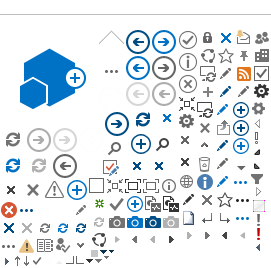If your page has "child" pages (subpages) you will see an "In this section" menu on the right side.
The "in this section" menu shows all the navigation within a particular page (topic).
This menu is not editable; the content is generated based on the names of each "subpage" in the section.
To avoid this menu getting too long and confusing, make sure that each page is a separate, full page of content, and avoid adding sub-subpages. The more items in this menu, the further down other links on the page will be pushed and the more scrolling that the visitor will have to do.
The menu on the right of this page is an example of an "in this section" menu.
This page – the In This Section Menu page – is highlighted, showing that is one of the subpages in the Structure & Navigation page.