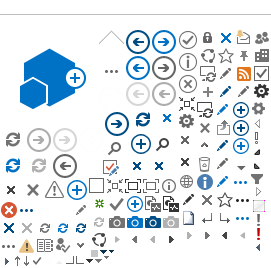Search engine optimization refers to tactics you can do to make your webpage appear higher in natural (unpaid) search results.
Search engines use complex algorithms to assess webpages and return results to the user. We know that they reward well-written and organized webpages.
Write for your audience and the search engines will follow. In a nutshell, as Google’s guidelines say,
“Put useful content on your page and keep it up to date.”
In order to present your webpage in the best light, follow these tips.
- Create short, meaningful page titles
- Use page headings that convey the subject of the page
- Use words that your visitors are likely to use in your page title and content. For example, family doctor, not primary health-care provider
These are the main words that represent the topic on your page. Learn more about researching and choosing keywords.
Put keywords high on the page:
- In the page title if possible
- In the first or second line
- In headings on the page
Aim to use them about four times on the page, if it fits naturally in the flow of your content. BUT do not try to stuff your page with keywords in an attempt to make your page show up higher in search. Google will punish you in the rankings.
Once you’ve got good, relevant content on your page, then focus on these areas for increasing your SEO:
-
Inbound links: the more sites that link to your page, especially related sites and popular sites, the better. You can ask owners of reputable sites to link to your page.
-
Outbound links: linking to reputable websites can help your ranking.
-
Internal links: are links from other pages on the same website. They strengthen your page’s relevance because they often reinforce your keywords.
-
Good link text: the words you use for your link text really do matter. Banish “click here”, “learn more”, “more information” or “more” from your pages. Descriptive link text reinforces keywords and helps the search engine know what the content behind the link is about.
Use the heading styles in the editing ribbon appropriately and put keywords in them, when applicable. Learn more about
heading styles on our websites.
- Use text rather than images to convey content. Google can understand some image and video, but not as well as text.
- Big image file sizes can make the page load slowly which can affect ranking.
People are most likely to search for web content in these ways, in this order:
- Through a Google search
- Through a website's navigation (top-level only)
-
By searching on a website (using the search function)
-
By browsing a website
Our PHSA websites have an internal search engine. When a visitor types in a word or phrase in the search, they'll see search results prioritized in this order:
-
Pages with the keyword in the title and url
-
Pages with the keyword in the title
-
Pages with the keyword in the url
-
Documents with the keyword in the file name or text
If you’re interested in learning more about SEO, you can read: