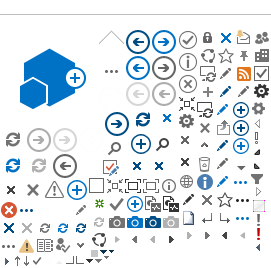New pages
If your program or department wants to add content (new pages) to one of our websites, please follow these steps.
1Contact the communications manager
of your program to request a new page or pages (
Contact)
2With your communications manager,
discuss and agree where your content fits into the structure of your program's website, and which page template(s) would suit your content (
Template Examples & Tips)
3Develop your content
(bring it to final draft stage) offline (
Create Good Content)
4Identify a content owner and editor
for the new page or pages (
Roles & Responsibilities)
5Take the required training
Take the required training and request editing access to the page or pages (
Training & Permissions)
6Ask the communications manager
to request the new page or pages from Webhelp
7WebHelp creates the new page
or pages and gives the editor access
8Upload the content
to the new page or pages (
How-Tos)
9Submit the page
or pages to the content owner for approval
10Publish the new page or pages
A complex technical issue has arisen around adding pages.
Although creating (adding) a page is part of the training, we ask that you do not try to add a page yourself. If you need to add a page, please contact Webhelp. For a description of how this issue can impact your editing, please see Troubleshooting at the end of the Page editing tab.