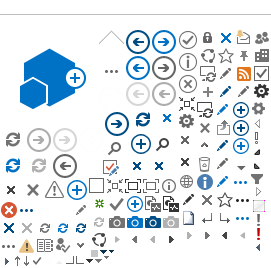Introduction
User research is the process of studying your web users, including their:
- needs and motivations;
- behaviour on your website; and
- context in which they're accessing information, including life and work influences.
The more you know about your users, the more likely you are to be able to create web content that meets their needs.
It is essential to conduct user testing before any major changes to your content or if you're launching a new website.
If your team has capacity, conducting user testing on a regular basis is a good idea. We can help you create a user testing plan.
Talk to
the communications contact for your program (internal link) before starting any major web projects, including conducting user testing or hiring consultants. If it seems like the right time to conduct user testing, we'll go through a four-step process together.
Your tasks
- Keep an open mind. Don’t make any assumptions about your users.
- Learn about the different types of web testing.
- Define your project purpose, audiences and resources.
Our task
- Listen to you and help you define your project purpose, audience and resource.
Your tasks
Our tasks
- Assist you in interpreting your web analytics.
- Recommend testing options available to you.
- Refine the testing scenarios and questions you drafted.
- Give you possible timelines for the project.
- Provide guidance on how to run web strategy surveys or focus groups.
Your task
- Run surveys or focus groups if needed.
Our task
Your tasks
- Email
webhelp@phsa.ca the results of your survey or focus groups if you have any.
- Implement any changes recommended from user research.
- Communicate web changes to stakeholders, including reminding them to update bookmarks if there are URL changes.
Our tasks
- Provide reports, review results and recommend changes.
- Work with you on a plan for any structural changes for your webpages or a new website build.
- Help you prepare a URL re-direct plan if need be.