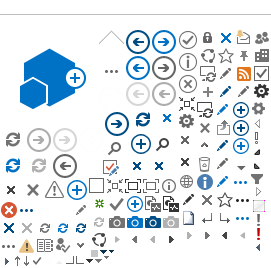PDFs should only contain information that you want people to print. Important information should be on the web page
PDFs are not intended to be the primary vehicle for online information, as they:
- Are not mobile friendly, meaning if people view your PDF on their phone or tablet, the text is small.
- Lack navigation elements like menus
- Don’t have coding to help search engines understand your content
- Are not readable by people using assistive technology, search engines and virtual assistants
Ensure that key information is on your web pages, which are mobile-friendly and optimized for online reading.
If you do need to create a PDF, use the following guidelines.
- Add alternative text to images.
- Use descriptive link names.
- Run a PDF accessibility checker.
- Microsoft Word and Adobe Acrobat have this option.
- PAVE is a web-based tool created by the Zurich University of Applied Sciences where you can upload your PDF for assessment.
- Use “save as PDF” to create your document. Do not use “print as PDF” as this creates an image. That image is not readable by assistive technology, search engines and virtual assistants.
- Check that there is only one version of each document in your document library.
- Remove old versions of documents to ensure search engines don’t find them. Removing a link on a page does not remove the document from the website. Learn how to find, replace or delete documents in the document library.