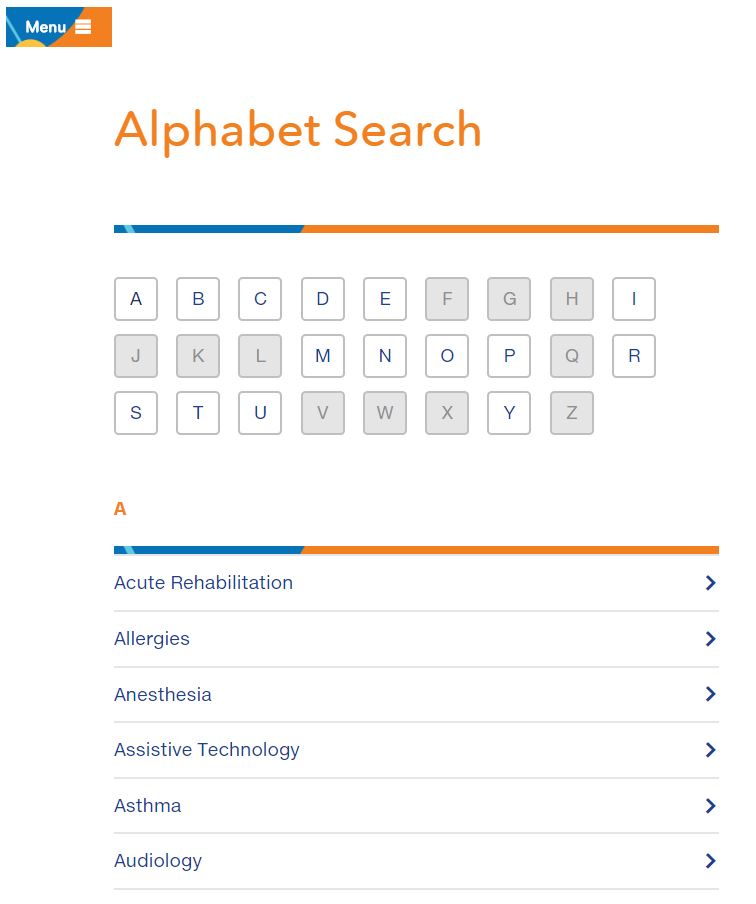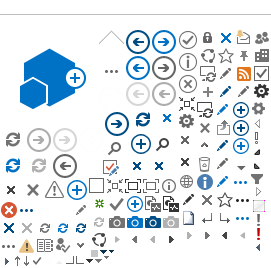The main search at the top of each page and selected search tools on various parts of the site help visitors find content.
The main search searches the entire site and displays pages as well as documents. The search field, with a magnifying glass icon, is located at the top right of every page in the header.
Visitors enter free text into the search field. Search displays the results on a search results page.
Results are prioritized and displayed in this order:
1. pages with the keyword in the page title and url
2. pages with the keyword in the page title
3. pages with the keyword in the url
4. documents
At the bottom of the search results page, search results for other PHSA sites are displayed.
Selected search toolsSelected search tools search particular areas of the site. These search tools can be customized slightly.
- Find a clinic search tool on the BC Children's Hospital website home page
- A to Z list of cancers search tool on the BC Cancer website home page
- Search for a document search tool on the BC Centre for Disease Control website Health Professionals section
For a regular selected search tool there are three distinct ways to search. You can search by keyword, by category and alphabetically.
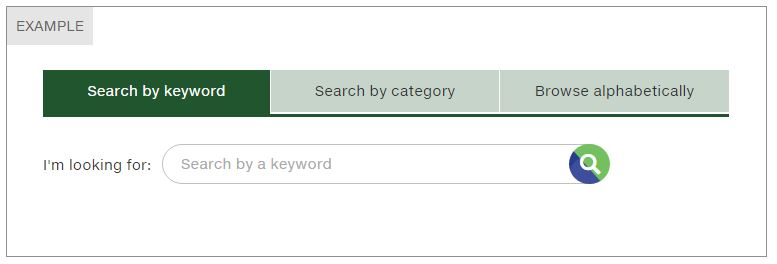
Visitors enter a "free text" search. Search results with the word entered in the title or URL (or added to a list of alternative search terms) will display.
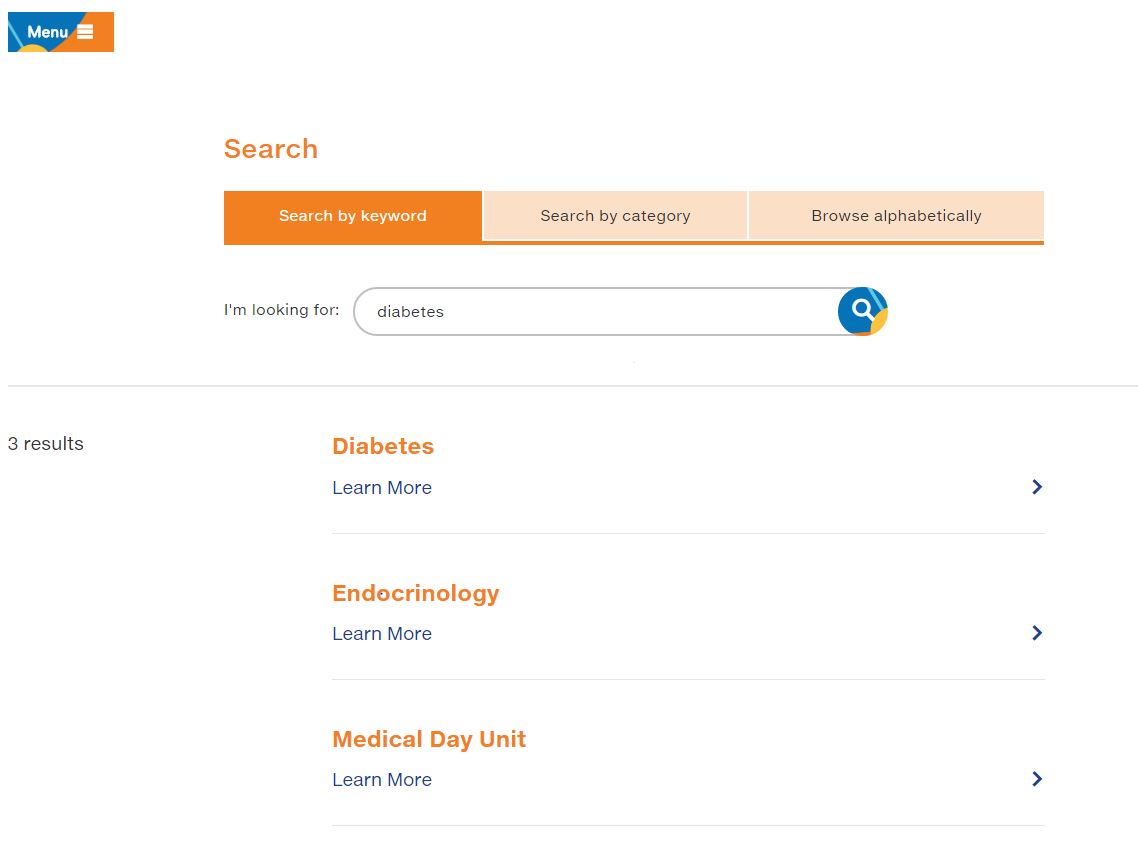
Visitors select a category from a drop-down list. Search results with the word entered in the title or URL (or added to a list of alternative search terms) will display.
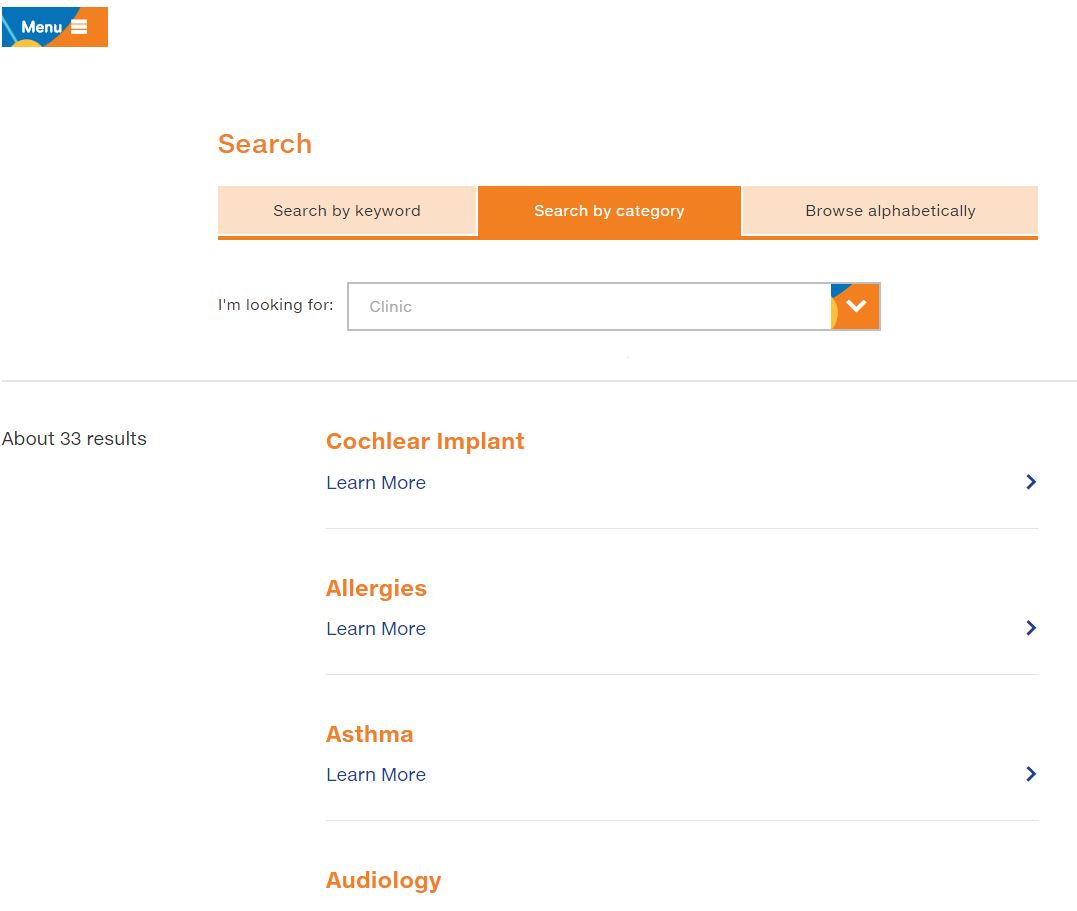
Visitors select a letter from the alphabet. Search results are pages that start with the letter selected.