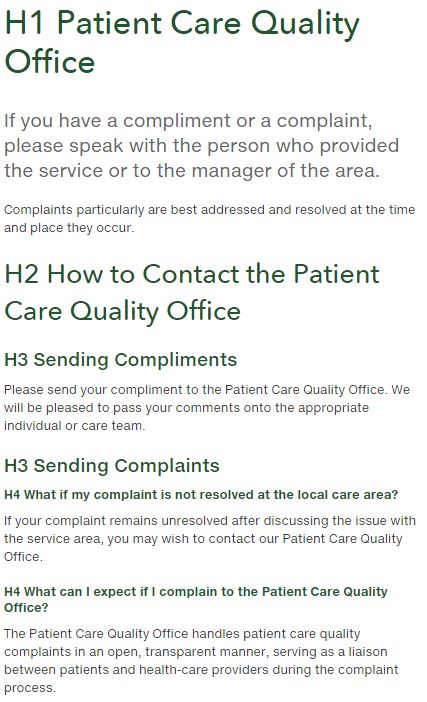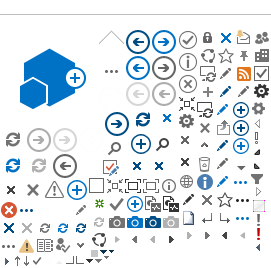There are three sizes of headers for use in the main body text area, labeled as H2 to H4. Feature boxes use H5.
The page title is H1; this style is applied automatically to the page title when a page is created and is not available to use elswhere.
The other headers are available in the editing ribbon:
- The second-, third- and fourth-level headers can be used in the main page content area to create a hierarchy of your content. See examples below.
- Headers in the feature boxes should be a fifth-level header (H5). See the feature box on this page for an example.
Headers always appear in the primary brand colour of the website (the PHSA brand colour is green).
This Is a Page (Page Title) Header (H1)
- Put page titles (H1) in title case (first letter of each important word capitalized).
- Put all other headers (H2, H3, H4 and H5) in sentence case (only the first letter is capitalized).
- Never use a period "." after a title or header.
Headers are a very important part of creating hierarchy both on the page and within the content. Learning how to use headers properly will allow you to create better and more understandable content.
Headers not only help break the page up visually, but using them can improve your search results on search engines like Google. Read more about search engine optimization (SEO).
- Page titles (H1) – H1 is used only once per page because it is the title of the page. Think of the page title as the main topic.
- Second-level headers (H2) – Use H2 to divide large sections of related information (that is, to divide the main topic into major subtopics). This heading style stands out quite a bit, making it easy for the visitor to scan the content.
- Third-level headers (H3) – Use H3 to divide H2 sections further (that is, to divide subtopics into sub-subtopics).
- Fourth-level headers (H4) – Use H4 to divide H3 sections further (that is, to divide sub-subtopics into sub-sub-subtopics).
- Fifth-level headers (H5) – Use H5 for titles in feature boxes.