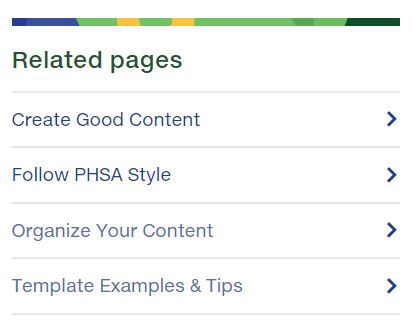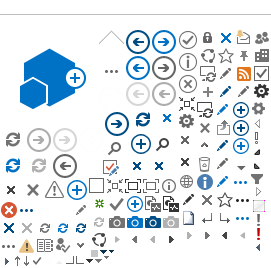There are two main types of lists: unordered lists and ordered lists.
Unordered lists
An unordered list is one in which there is no particular order or hierarchy to the information. Bulleted list items should always start with a capital and never end with punctuation, unless there are additional sentences. - Use the bullet style in the editing ribbon
- Do not include more than 10 items
The grocery list had only three items on it:
An ordered list is one in which there is a particular order or hierarchy to the information.
- Put a number at the beginning of each listed item
- Do not include more than 10 items
The to-do list included several tasks:
- Pick up groceries at lunch
- Put the casserole in the oven at 5 p.m.
- Put ice in the ice bucket at 7 p.m.
A list should have an introductory phrase; it should not appear on its own. If desired, you can use a subheading (H3 or H4) for the introductory text.
The styles for bullets and numbers is available in the Format Text tab of the editing ribbon. (See also Steps, for a series of steps.) A link lists is a special type of list that displays links. It has no introductory phrase. The link list style for the page content area is being developed. The link style for the right margin has been developed; see Links & Buttons.