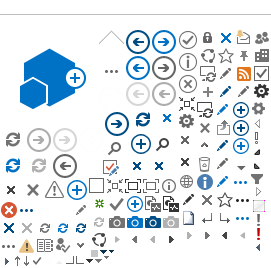You can add a link or a button to your webpage.
You can add a link to a:
- document
- page on another website
- email address
- tab on another PHSA webpage
- another page within the same website
You can also add a link or button in the right margin of your webpage. To do so, read How-Tos: Feature Boxes.
You can add a link styled as a button (a "call to action) to your webpage.
Link names should be concise and descriptive. People should understand where they'll land when they click in the link.
"Click here" or "here are not clear link names.
Vague link name: Click here
Effective link name: Contact us page on phsa.ca
When the link text is within a sentence, it should use sentence case. When the link name is the exactly the same as the page title, you should use capital case.
Sentence case: Read the referral form.
Capital case: Visit the Community Transition Teams page.
Troubleshooting
On a button link, if the arrow following the text ( > ) drops down to the second line, contact the webteam.