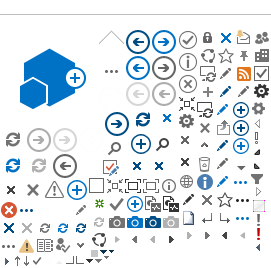Plan
When you are developing your web content, keep the following in mind:
-
Know your audience – who are you writing for? A new mom, a cancer patient, a health care professional?
-
Use the “what’s in it for me?” lens – what will your readers want and what will they get from your page?
-
Define what readers need – what is their goal in visiting your page? Are they trying to complete a specific task or just learn about a specific topic?
-
Anticipate popular questions – what are frequently asked questions from your audience? What information would your audience be interested in contacting you for?
A good way to remember this is
Kudos for KUDA:
Know your audience,
Use “what’s in it for me?” lens,
Define what readers need, and
Anticipate popular questions.
Audience, tone & voice
Our main audience is the public and we use a professional, conversational tone and the direct voice.
Before you develop content for your website, you need to know who your audience is.
While there is some content directed to specific groups, the main audience, for the majority of our websites, is the public.
Other important audiences that access our sites are:
- health-care professionals
- health authority staff
- researchers
- media.
The main audience, for the majority of our websites, is the public.
Strive for a professional, yet understandable conversational tone.
You want to be friendly and informative without overwhelming your audience with medical terminology, technical terms, or copious organization acronyms and abbreviations.
Tone should match your subject matter. A sensitive subject requires a sensitive touch. For example:
The days and weeks following a miscarriage can be very difficult. You may have a range of emotions—numbness, sadness, anger and guilt—over what happened and what could have been.
Whenever possible, use Canadian sources when quoting statements about health. This will preserve our voice as a leading health authority.
Poor
"There is NO risk-free level of secondhand smoke."
—US Surgeon General
Better
"No amount of second-hand smoke is safe. Non-smokers exposed to second-hand smoke take in the same harmful chemicals as smokers."
—Canadian Cancer Society
PHSA is not just a collection of buildings and policies. The organization is made up of people, so it’s good to refer to them with words like “we”, “our” and “us.”
Also, speak to the audience by using the words “you” and “your” instead of “one” or “the patient.” This increases our connection with our readers. For example:
Washing your hands is a great way to help keep you and your family from getting sick. Use lots of soap and warm water, and wash all over your hands. Rinse and dry your hands afterwards. If you are in a hurry, you can use our alcohol rub instead.
Keep content fresh
Review your content regularly, and update links to keep them fresh. Credibility is lost if the content is out of date, or hasn’t been reviewed or updated in the last year.
Change within one business day of change, and review every six months:
- Forms and documents that affect care
- Patient processes for accessing care
- Contact information
Change frequently, and review weekly:
- News
- Alerts
- Time-sensitive announcements
Change as required, and review monthly:
Don’t include a copyright statement or date on individual web pages. It is assumed that content is copyrighted.
The PHSA copyright statement is in the Terms of Use page that appears in the footer of every PHSA website. You can include a copyright date on a specific document or a quote.
We don't recommend saying "Page last updated on xx" on individual web pages. It is assumed that all our content is up to date . Adding this simply makes the page look out of date.
Don’t create a page until you can fully populate it with content.
Likewise, don’t say things like “page under construction” or “content to come”. It’s better not to say anything.
Announcing a future publication date (even “shortly” is a kind of publication date) creates a “hostage to fortune” in that you will now have a publicized deadline to meet. If you miss the deadline and don’t update the web text your page will look out of date; if you miss the deadline and do update the web text you will still look disorganized (for missing the deadline).
Disclaimer text
It is not generally necessary to include a standard disclaimer on individual web pages. If you need to include a special disclaimer for your content, do so.
PHSA's Terms of Use page includes a disclaimer and is in the footer of all our sites.