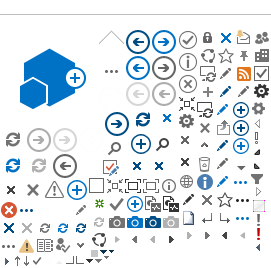To edit our external sites, you must get trained in SharePoint 2013 and request access to your site.
To get trained to become a content editor or author for PHSA external sites, you must:
- Review the writing for the web pages:
- Complete the writing for the web quiz
- If you fail, please retake the quiz.
- When you pass, take a screenshot of the page that shows your results.
- Review the how-to guides
Once the above has been completed, please webhelp@phsa.ca to confirm you are ready to complete the technical knowledge test.
Only staff who have been asked by their program head or supervisor to be an author or editor on one of our websites should take the training. See the definition of author and editor roles.
POD requires different training. Please see the editing POD page.
For access to PHSA teamsites, please email webteam@phsa.ca.
After completing the writing for the web quiz, please send an email to webhelp@phsa.ca with:
- a screenshot of the writing for the web quiz that shows your results. If you fail, please retake the quiz and screenshot your results once you've passed
- the URL(s) of the page(s) you wish to edit
PHSA Communications will then email you with next steps on completing your technical knowledge test.
After the technical knowledge test, we will review and confirm the access request with your supervisor or the content owner of the page and then give you editing rights.
If you have already taken training in the past but require access to a new section or new website, email webhelp@phsa.ca to let us know. Please make sure your training is within the last year.
Content owners may choose not to edit any of our websites directly. However, we recommend that they also attend training so that they can understand the capabilities and limitations of the website platform (SharePoint 2013).
Additionally, they will gain knowledge about:
- the appropriate ways to present information which is consistent with PHSA guidelines
- best practices for presenting content online in a web-friendly and user-centred manner. This will enable them to provide appropriate guidance to their editors.