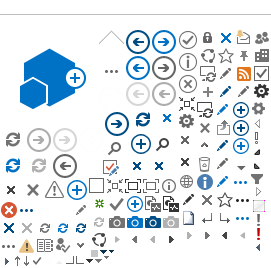Write clearly
Here are some tips to help you write clearly for the web.
Plan new or revised content offline – on paper or in a Word document.
Draft your content and layout (how you will present it on the page). Note which template you might use and which special features you’ll employ, for example, accordions.
If copying text from Word, paste it into Notepad first to strip the formatting out before pasting the text into SharePoint. This avoids importing code that could break some of our page features (such as tabs and accordions).
Write with simple words and aim for a grade 6-8 reading level when writing for a general audience and a grade 10-12 reading level for experts or scholars. (Learn how to find readablity stats in MS Word.)
Make it conversational and keep the tone appropriate to the message.
Use words that your audience would use and avoid using scientific and medical jargon.
However, when writing for the health professional audience, you can write at a higher grade level and assume a certain amount of medical/discipline-specific knowledge.
The College of Physicians and Surgeons of British Columbia's Professional Standards and Guidelines: Medical Assistance in Dying is a good example of a document for a professional audience that is written in plain language.
See Plain Language Tips & Examples for more guidance.
Avoid welcome messages, summaries, or instructions on how to use the site. Use the inverted pyramid style – address the “who, what, when, where, why, and how?” content first, important details next, and general and background information last.
Use short sentences and short paragraphs. Keep to one idea per paragraph; sentence fragments are acceptable. Frequently revise your writing and if you can say something in half the word count, then do that.
Use a descriptive phrase for a link instead of “click here” or “more.” Most people use search engines (such as Google) to search for content. Search engines look at link text as well as content on the page for keywords, so make sure your keywords (the words that describe your topic) are in the link.
- Poor – On-site fitness classes are available at some PHSA locations, including Zumba, yoga, boot camps, and belly dancing. Click here for more.
- Better – Find on-site fitness classes at select PHSA locations, including Zumba, yoga, boot camps, and belly dancing. See the fitness schedule.
Review your work. Reading backwards makes spelling errors and typos easier to spot, as does reading out loud or reviewing a printed version. If possible, have a colleague read over your content before posting it to the site.
You might also want to review your work after several days. Revisiting content after a "breathing space" can help the editing process.
Avoid using FAQs to organize your content. Using FAQs adds unncessary words to your content, making it harder for the reader to absorb.
Instead, organize your information by topic and use descriptive statements. In the example below, you can see these techniques make the information easier to read.
Content organized by FAQ
- "How long does it take to get an appointment?"
- You will receive an appointment within two months after your doctor has sent in a referral.
Content organized by topic
- Wait times for an appointment
- 2 months
Links
Be discerning with the number of links you use on a page. You don't need to link repeatedly to the same place within a single section of text.
Poor
Decision tool
Our Decision Tool is now available to support women in making an informed decision to screen for breast cancer using mammography. Complete this short online form to get a personalized report.
Better
Don’t know if you should get a mammogram?
Our short Decision Tool can help you decide.