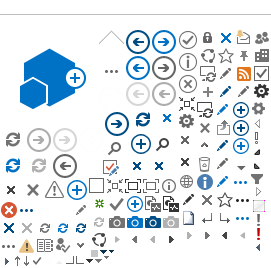The "pullout" menu on the left side pops out like a drawer when clicked to reveal the page's position within the section and channel.
The pullout menu helps visitors navigate directly to another topic without having to go back to a main section page.
A pullout menu is similar to a breadcrumb in that it is a tool showing visitors their location within the hierarchy of a site.